BOJ (https://www.acmicpc.net) 이나 Codeforces (http://codeforces.com) 의 코드들을 보면서 이상했던 것 중에 하나가 아래 include 문이었는데,
#include <bits/stdc++.h>
아래 블로그를 읽어 보면서 대략적인 내용을 이해했습니다.
* 알고리즘 문제 풀 때 유용한 C++에서 bits/stdc++.h 헤더파일: http://eine.tistory.com/9
Visual Studio 의 경우에는 쓸 수가 없기 때문에, stdc++.h 를 사용한 예제 코드를 쓰기가 불편했습니다. 찾아보니 2 가지 방법이 있어서 현재 (2018. 01. 05) 상황에 맞춘 내용을 정리해 둡니다.
아래 블로그 글 참조하였습니다.
solution to include bits/stdc++.h in visual c++: http://codeforces.com/blog/entry/13981
두 가지 방법이 나오는데,
1 번은 mingw 를 설치한 사용자라면
C:\MinGW\lib\gcc\mingw32\6.3.0\include\c++\mingw32\bits 폴더를
C:\Program Files (x86)\Microsoft Visual Studio\2017\Community\VC\Tools\MSVC\14.10.25017\include 폴더에 복사해 둡니다.
그럼, 아래처럼 인식이 되어 쓸 수가 있습니다.
2 번은 C:\Program Files (x86)\Microsoft Visual Studio\2017\Community\VC\Tools\MSVC\14.10.25017\include 폴더에 bits 폴더를 생성하고, stdc++.h 파일을 만든 후에 필요한 헤더를 넣어두는 것 입니다.
stdc++.h 헤더 내용은 아래 링크 참조하시길..
https://gist.github.com/search?utf8=%E2%9C%93&q=bits%2Fstdc%2B%2B.h&ref=searchresults
* mingw 는 gcc 6.3.0 기준이고, visual studio 의 경로는 Visual Studio Community 2017 버전의 기준
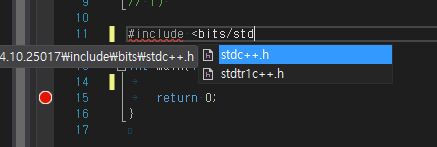
감사합니다 도움됬습니다.
답글삭제